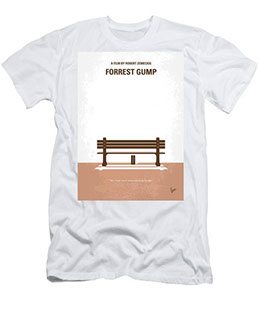◊
AGENDA:
(Dates and projects are subject to change)
WEEK 01 _Jan 22_______________________________________________
◊ MON
Intro.
◊ WED
What you do. What I do.
WEEK 02 _Jan 29_______________________________________________
◊ MON
I Can't Draw!
Eye and Brain
After the basics
Your Visual Style
Demo-
Set up your work flow.
Value and light
Geo Perspective
Upload your hand-warming file to canvas by the end of class.
Upload a selfie for your online page by 9pm Tuesday, Jan 30th.
Upload your info (name, website(?), phone(?), Instagram)) + an inspirational quote by 9pm Tuesday, Jan 30th.
◊ WED
Manipulating the image to your atmospheric idea
Bring to class:
3 building photos with possible 3 vanishing points (your photo!)
If you are not able to take photo, find 3 photos from printed materials. For example architecture magazines, catalogs or brochures (not printed from Google!)
Practice File [Here]
Upload your Dragon and SKY file to canvas by the end of class.
Lastname_Dragon_013118.jpg
Lastname_SKY_013118.jpg
WEEK 03 _Feb 05_______________________________________________
◊ MON
Due today before class time:
Your building painting
Your thematic space (by using single image)
Tips and Tricks: Practical Editing and Combining shapes and paths
Cutting
Scissor
Join
Knife
Outline Stroke
Eraser
*Shape Builder
Compound path
*Width tool
◊ WED
Have your 2 photos ready to start Artwork 1
Scan
Trace
Digitize and Modify
Artwork 1 size:
Tabloid / Print quality
Due Date:
Feb 14th. Final comp on screen.
Feb 19th. Wall Crit.
Will be deliver in ai and jpg format.
Please keep all sketches/artboards/layers
WEEK 04 _Feb 12_______________________________________________
◊ MON
Artwork 1 review
Refining
Maintain 3 main values in your 2D space to create 3D effect.
Demo - Creating customized Graphic Style and save it for later!
◊ Wed HAPPY VALENTINE!
Due Today:A
Feb 14th. Artwork 1 Final comp on screen.
Demo - Blending in Illustrator (Use cake file for example)
T-shirt project + Print (Yes?/No?)
WEEK 05 _Feb 19_______________________________________________
◊ MON
Due Today:
Feb 19th. Artwork 1 Wall Crit.
Upload these 3 files for Artwork 1:
Lastname_Artwork1_Ref.jpg
Lastname_Artwork1_final.jpg
Lastname_Artwork1_Process.ai
* The last file might have multiple artboards include:
your final design, sketches, elements, unused objects, characters, etc
Your movie title for T-Shirt project. (Artwork2)
T-Shirt:
- Use color of the T-shirt as background color
- Choose a high key value for your background:
preferably: White, Yellow, Khaki, Light Gray, ...
- Maximum color in your design: 4
- Only one text (movie title, director, actor,...)
Search as much as possible for inspiration.
Keyword to search: minimal movie posters
Template for Artwork2 process [here]
◊ Wed
Due today before class:
Artwork 2: Step 1 and 2
We work on step 3 and 4 in class.
WEEK 06 _Feb 26_______________________________________________
◊ Mon
Artwork 2: Step 3, 4, 5 and 6
◊ Wed
Artwork 2: Final touch up
Creating mock-up
Start [here]
Smart objects
Download extra files for mock-up practice from source page
Download clothes mock-up kit from source page
Due date for Art work 2
Monday march 05 before class time.
Upload 4 files:
a. Final design include your choice of background (.jpg) - 300dpi / Tabloid or 16x20
b. Final design include your choice of background (.ai or .psd) - 300dpi / Tabloid or 16x20
c. Final design mock up on appropriate t-shirt (.jpg) 300dpi / 1000px X 1000px
d. (Use Export For Screen) Your progress steps from research phase to final version (1 to 8) in the template. (.jpg) original size
WEEK 07 _Mar 05_______________________________________________
◊ Mon
Artwork 3 - DATA POSTER
Infographic
24"x 36" (300dpi)
Final result will be in digital AND print format.
Requirements:
- Appealing title
- Entry point / focal point
- 10 informative sections ( 6 of them needs to have sub category)
- Avoid any general topic or wide-range subject
- Consider a reasonable color theme
- Margin? Solid background?
- Not more than 2 or 3 typefaces ( instead use different family members: Bold, Light, Expand, Condensed,...)
- What technique you are using? Time-line? flowchart? mixed? visual article? ...?
- Sources
We will review 4 detailed sketches after spring break on 26th March.
Sketches will have 10 informative sections + title + sources
Sketches will be in 1:1 scale.
Class practice [here]
Local Coffee shop Practice [here]
Source and needed data on Source page
Don't forget your T-shirt file including your size!
◊ Wed
Draft for "Local Coffee Shops" poster
Your subject for Artwork 3
WEEK 08 _Mar 12_______________________________________________
◊ Mon
Finishing Local Coffee Shops practice in digital format
Infographic Approaches (Simple or Detail)
4 Layouts/ detailed sketch for Artwork 3 (All vertical)
◊ Wed
Finalizing title and execute one draft sketch (scale 1:1)
WEEK 09 _Mar 19_______________________________________________
SPRING BREAK
WEEK 10 _Mar 26_______________________________________________
◊ Mon
Review 4 Layouts/ detailed sketch for Artwork 3 (All vertical)
Sketches:
Ryan
Levi
Carolina
Kathryn
Sam (In progress)
◊ Wed
Digital draft / with color theme and final composition
WEEK 11 _Apr 02_______________________________________________
◊ Mon
Brush in Photoshop vs. Illustrator
Download the template from Source page.
Have a good quality image of a fruit for next class. (preferably single in a clear background)
Last review on Artwork 3
Hopefully we will print your files Wednesday April 4th.
You will upload your finished file in .ai and .jpg format. keep the quality high 300dpi.
◊ Wed
Practice on Fruit photo [pear!]
Printing Infographic poster
For next class:
2 digital photos / Staged
Landscape 4x6 OR 5x7
Surface height (table height) 1/3 OR 2/3
Balanced composition
Proper Light/Shadow
At least 5 objects on the surface:
2 Natural (fruit, flower, ...)
1 manufactured
1 Glass / Shiny object / glazed ceramic
1 Fabric
Goals:
Color management / mixing colors
Consistency in brush strokes / brushing style
Establishing a clear style through entire artwork
WEEK 12 _Apr 09_______________________________________________
Artwork 3 - Staging the scene - create your photograph
Artwork 3 - Progress
WEEK 13 _Apr 16_______________________________________________
Artwork 3 - Draft version
Artwork 3 - Final version
WEEK 14 _Apr 23_______________________________________________
◊ Mon
Due today:
Artwork 3, PSD and JPG
Talk by Michelle Rozic on CSU Summer Arts, Papermaking, Print and Book making
◊ Wed
Artwork 4
Self promotional project
Manifesto (?)
After graduation
Idea?
Product? Tote? Mug?
Download mock-up from Source page
WEEK 15 _Apr 30_______________________________________________
◊ Mon
Review Sketches Mug/Tote
3D in Illustrator using Cinema 4D Cineware
Download the files from Source page
◊ Wed
Mug template [here]
OR
Fit your design in a rectangle 8.5" x 3.75"
WEEK 16 _May 07_______________________________________________
◊ Mon
Due Today:
Project 5 - Last Day to deliver files to print
◊ Wed
WEEK 17 FINAL_MAY 14_______________________________________________
FINAL DAY
MAY. 14th
10:30-12:30
By: Stephan Schmitz (Website)